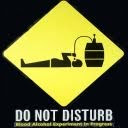1. Bugatti Veyron $1,700,000. This is by far the most expensive street legal car available on the market today. It is the fastest accelerating car reaching 0-60 in 2.6 seconds. It claims to be the fastest car with a top speed of 253 mph+. However, the title for the fastest car goes to the SSC Ultimate Aero which exceed 253 mph pushing this car to 2nd place for the fastest car.
2. Lamborghini Reventon $1,600,000. The most powerful and the most expensive Lamborghini ever built is the second on the list. It takes 3.3 seconds to reach 60 mph and it has a top speed of 211 mph. Its rarity (limited to 20) and slick design are the reasons why it is so expensive and costly to own.
3. McLaren F1 $970,000. In 1994, the McLaren F1 was the fastest and most expensive car. Even though it was built 15 years ago, it has an unbelievable top speed of 240 mph and reaching 60 mph in 3.2 seconds. Even as of today, the McLaren F1 is still top on the list and it outperformed many other supercars.
4. Ferrari Enzo $670,000. The most known supercar ever built. The Enzo has a top speed of 217 mph and reaching 60 mph in 3.4 seconds. Only 400 units were produced and it is currently being sold for over $1,000,000 at auctions.
5. Pagani Zonda C12 F $667,321. Produced by a small independent company in Italy, the Pagani Zonda C12 F is the 5th fastest car in the world. It promises to delivery a top speed of 215 mph+ and it can reach 0-60 in 3.5 seconds.
6. SSC Ultimate Aero $654,400. Don't let the price tag fool you, the 6th most expensive car is actually the fastest street legal car in the world with a top speed of 257 mph+ and reaching 0-60 in 2.7 seconds. This baby cost nearly half as much as the Bugatti Veyron, yet has enough power to top the most expensive car in a speed race. It is estimated that only 25 of this exact model will ever be produced.
7. Saleen S7 Twin Turbo $555,000. The first true American production certified supercar, this cowboy is also rank 3rd for the fastest car in the world. It has a top speed of 248 mph+ and it can reach 0-60 in 3.2 seconds. If you are a true American patriot, you can be proud to show off this car.
8. Koenigsegg CCX $545,568. Swedish made, the Koenigsegg is fighting hard to become the fastest car in the world. Currently, it is the 4th fastest car in the world with a top speed of 245 mph+, the car manufacture Koenigsegg is not giving up and will continue to try and produce the fastest car. Good luck with that!
9. Mercedes Benz SLR McLaren Roadster $495,000. A GT supercar, the SLR McLaren is the fastest automatic transmission car in the world with a top speed of 206 mph+ and reaching 60 mph in 3.8 seconds. It is a luxurious convertible with a really powerful engine, which results in outstanding performances and style.
10. Porsche Carrera GT $440,000. A supercar with dynamic stability control and a top speed of 205 mph+ and it can reach 0-60 in 3.9 seconds. The Porsche Carrera GT applies the absolute calibers of a true racing car to offer an unprecedented driving feeling on the road.